In certain cases, it’s possible that you might run into issues where it looks like your weapon isn’t firing properly, even if you’ve done everything right when setting up the plugin.
The first thing to do is to open up your weapon blueprint. If you’ve come from QuickStart! Part 4, you’ll likely have called this BP_FPSCoreGun. Inside, enable Show Debug and Draw Obstructive Debugs.
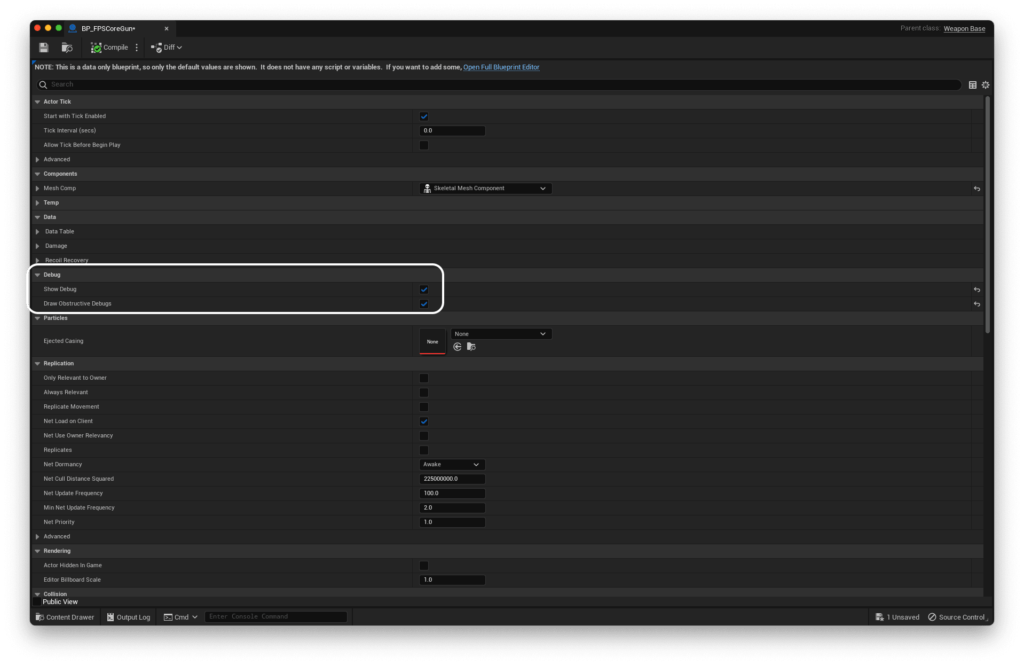
Then, run your game. and try to shoot.
If you see something like this, your issue is with the Weapon trace’s collision not being in the right channel. Let’s fix that now!
To do this, we’ll have to dive into some Unreal Engine configuration files. Head to your UE project folder and open the Config folder.
Inside, you’ll find a combination of at least the 4 .ini files shown below, though there may be more depending on your version of Unreal, installed plugins, and what starter project you used.
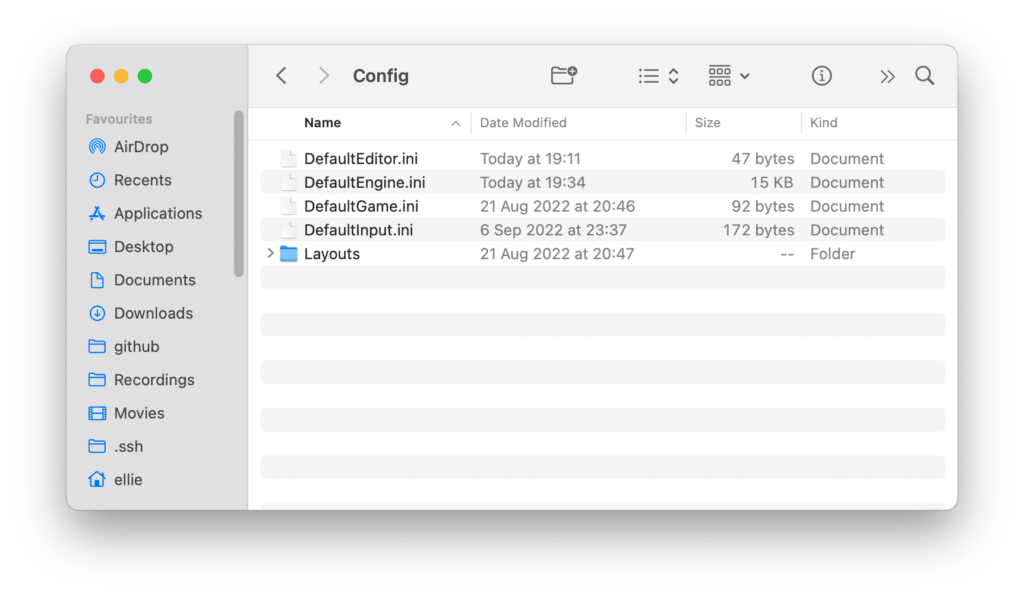
Open up DefaultEngine.ini with your favourite text editor. You don’t need an IDE here, something like Notepad on Windows and TextEdit on MacOS will work just fine. I’m going to use TextEdit.
Once opening it, we’re going to look for lines that start with +DefaultChannelResponses=(. These declare how Unreal responds to any of it’s built in GameTraceChannels. In my case, I have two such declarations.
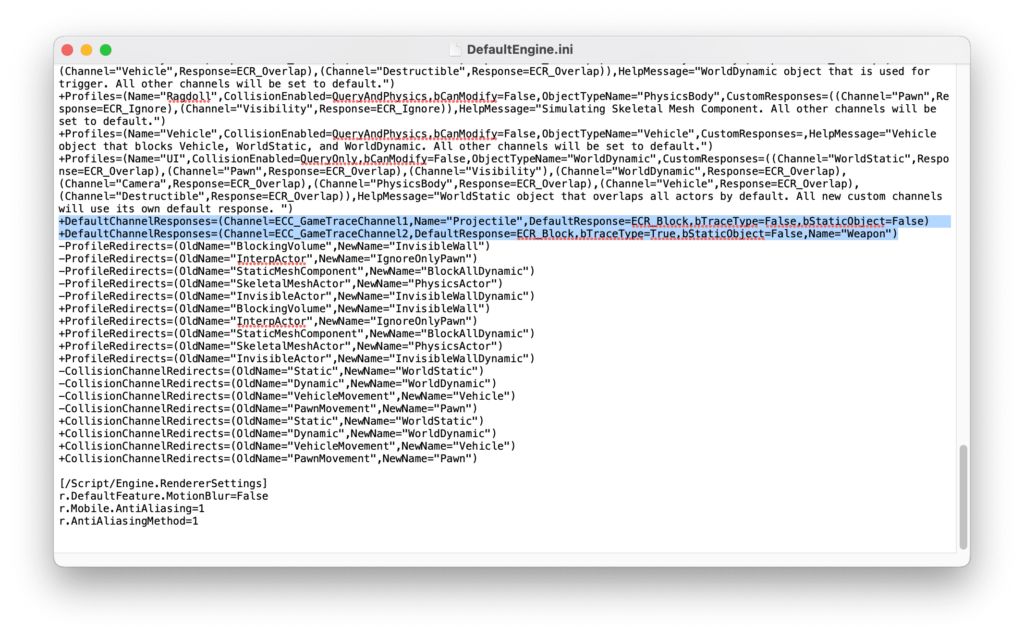
You can see that ECC_GameTraceChannel1 is not assigned to Weapon, which is our issue, as FPS Core expects GameTraceChannel1 to be free to use. To fix this, we can simply remove the whole line where the ECC_GameTraceChannel1 trace (In this case, Projectile) is declared, and rename the ECC_GameTraceChannel2 in our Weapon declaration to ECC_GameTraceChannel1. If you’d like, you can also just use Projectile (or whatever else you have occupying GameTraceChannel1) as a replacement for the Weapon channel, but for clarity this is not advised.
You should end up with a line in your DefaultEngine.ini that reads:
+DefaultChannelResponses=(Channel=ECC_GameTraceChannel1,DefaultResponse=ECR_Block,bTraceType=True,bStaticObject=False,Name="Weapon")
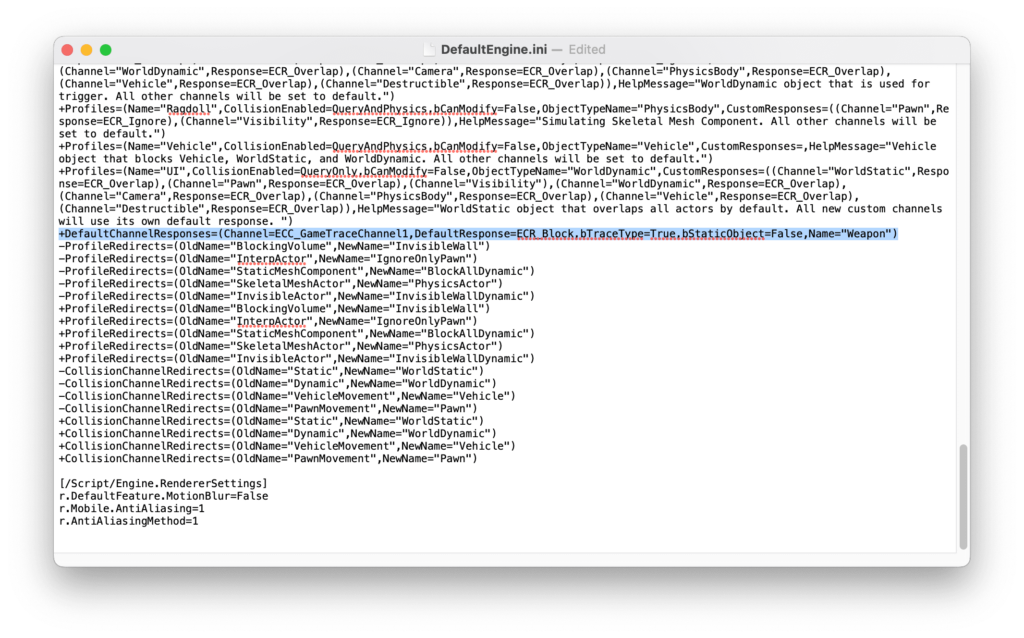
You can have other +DefaultChannelResponse declarations, as long as these do not take up ECC_GameTraceChannel1.
You’ll have to restart the editor to apply these changes.
Hopefully, your weapons should now work as expected! If not, hop into the community discord to get some help, or email me!